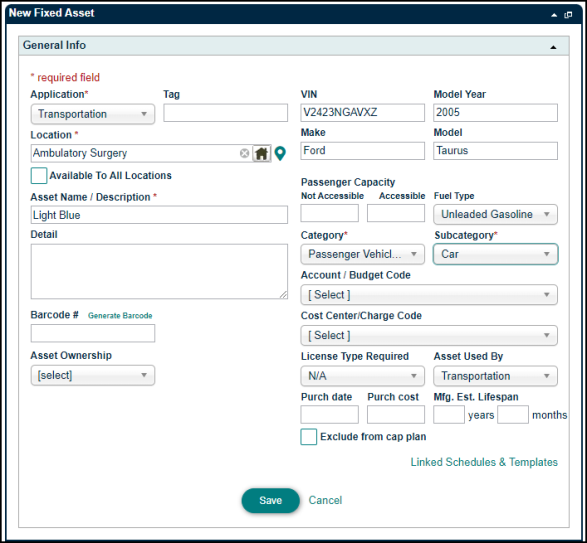Adding Vehicles
Vehicles in TheWorxHub are treated like fixed assets. Vehicles that are indicated for transportation can also be assigned to trips.
Watch the Video Tutorial:
Adding a Vehicle
- Click the Add button at the top right corner of the screen and select Vehicle from the drop down menu.
- Select an Application from the drop down menu. *Note: Vehicles that are not used for passenger transportation, but still need to be entered for tracking and maintenance purposes, should be categorized under whichever Application, other than Transportation, that best suits its use. Any Vehicle that is classified as Transportation will be in the list of options to assign to a trip.
- Use the Location Picker (
 ) to choose a location for the vehicle, and determine whether the vehicle is Available To All Locations.
) to choose a location for the vehicle, and determine whether the vehicle is Available To All Locations. - Add a brief Asset Name/Description of the vehicle.
- Choose a Category and Subcategory for the vehicle from the pick lists.
- Enter as much additional detail as possible about the vehicle in the available fields on the form, then click Save.